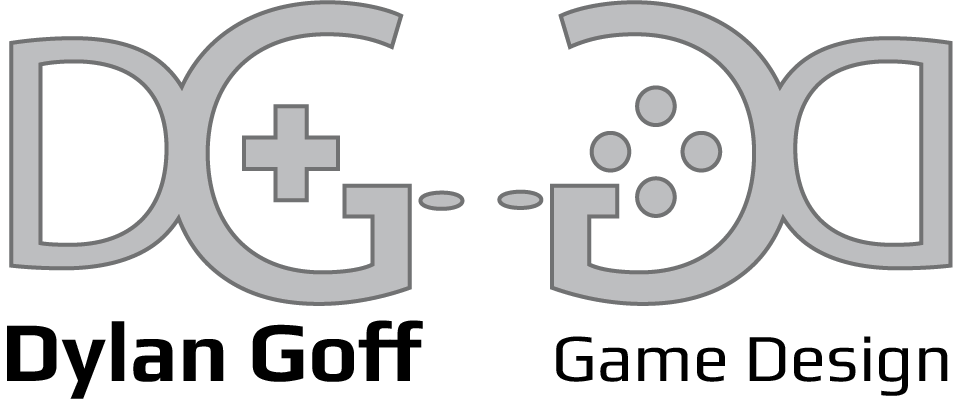Unit Design and Balancing Tool
Alter values on the fly in this rapid prototyping tool used for designers to create units for a variety of games.
Role
Designer
Programmer
Team Size
1
Tools Used
Unity Engine 4.3.4
Adobe Illustrator CS6
Duration
2 Weeks
Overview
Created as a prototype for one of my classes at Champlain College, this project is not a game at all. The class, Game Systems and Experience Design, focused the conceptualization and prototyping of features or tools, rather than an entire game. I decided to focus my efforts into creating a design tool to help game designers craft and balance a variety of unit archetypes.
By moving sliders on two different unit producing structures, the designer can create two types of units and test how they stand up to each other. Each slider has a different stat associated with them that changes based on the amount provided from the slider. In this demonstration, the stats are as follows: Attack Speed, Attack Damage, Movement Speed, Hit Points and Defense; these, however, can be altered for any project. The designer can craft two completely new units or a new unit can be tested against a unit that is already implemented in game.
Intent
My goal was to provide a streamlined environment that allowed for units to be tested and iterated upon rapidly. Ten sliders and a single keystroke is all it takes and the two units spawn with appropriate stats. Immediately, they move towards each other and attack one another using their stats. I feel I have succeeded in my intent, as, often times, the two units are very close to killing each other equally, no matter the stat allocation.
In addition, I wanted the tool to be very flexible. In order to make this tool fit a project, all one needs to do is change what the stat names are, redefine how they interact with each other and alter base values.
Usage
Here is an example of how a unit is produced. By moving the sliders up or down, the preset base values of the unit are altered on varying scales. In this case; Attack Speed is increased more heavily than Movement Speed, while the others are lowered equally.
These base stats are set in Unity's inspector, as shown to the left. The default values here are arbitrary and can be set for any game's standard metrics.
Results
As you can see, the numbers are within an acceptable range of each other. While the specific metrics of any given game will change them, their relationship is based on a percentage and will always be able to scale.